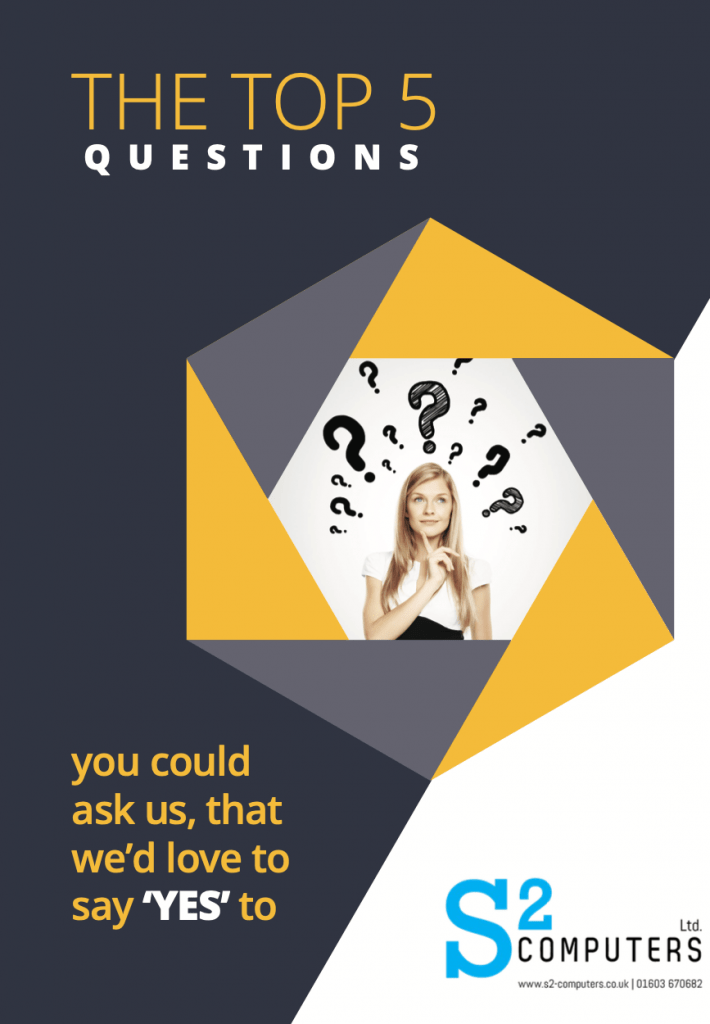Knowledge Centre Guides
Monthly guides to help you navigate your IT systems better.
Firewall 101: What every business should know
Is your firewall quietly doing its job… or quietly letting threats slip through? Most business owners never think about it. It just sits there, working away in the background. But if your firewall isn’t set up properly, or if it’s using basic, outdated protection, your business could be far more exposed than you realise. Our latest guide explains how firewalls and web filtering really protect your business (and where most companies go wrong).
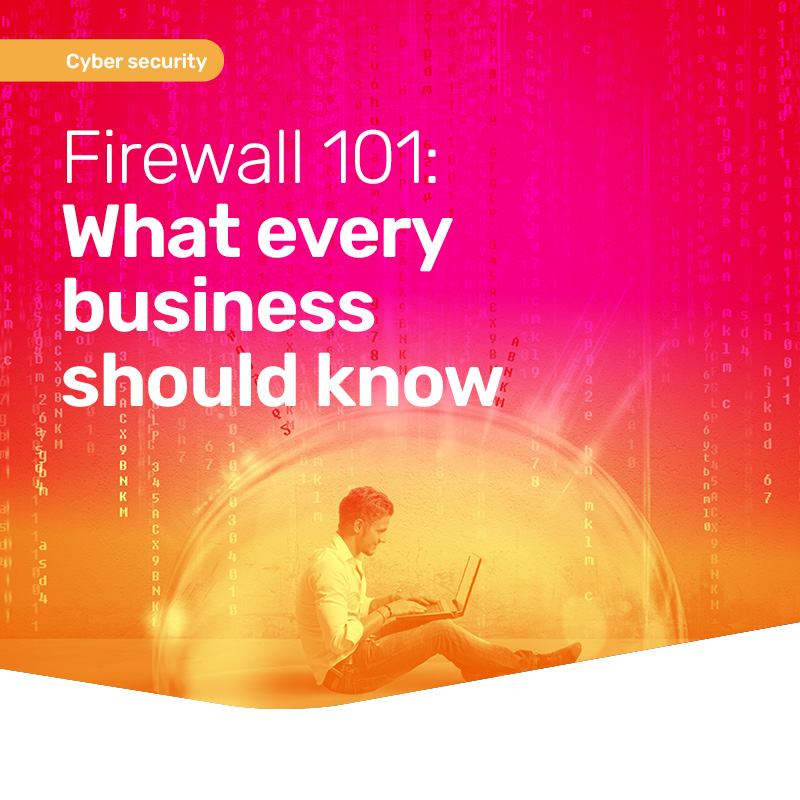
Security essentials: How to stop spam before it stops your business
Is your inbox already full of junk before you’ve even had your first coffee? Most people just sigh, delete, and move on. But what if one of those “junk” emails wasn’t just annoying… but dangerous? Spam has evolved. Today it’s one of the easiest ways for cyber criminals to sneak into your business, stealing data, planting malware, or tricking your staff into making costly mistakes. Time to stop it before it starts. Our latest guide explains exactly how to protect your business (and your sanity) from spam that’s more sinister than silly.

Time to move your business to the cloud?
Still relying on the computers in your office to run your business? That might have worked a few years ago… but the world’s moved on. With more staff working remotely and clients expecting instant responses, being tied to a single machine (or server in a cupboard) just doesn’t cut it anymore. The cloud isn’t mysterious. It’s simply a smarter, safer, more flexible way to run your business. Our latest guide explains what it is, how it works, and why now’s the time to make the move.

SharePoint made simple: How to supercharge your business
Still juggling files across laptops, Dropbox, and endless email chains? That chaos is costing you time, money, and sanity. Our latest guide shows you how to swap the mess for one secure, central hub where your team can collaborate seamlessly. Without stress or frustration. Sound good?

Windows 11: You’ve made the switch, now make the most of it
You’ve upgraded to Windows 11. Great move. Very smart. But now you might be thinking… what’s changed? How do I help my team get to grips with it without loads of hassle? The good news: Windows 11 is faster, smarter, and designed to make life easier (and more secure). Our latest guide shows you how you and your team can make the most of it.

How to get the most from Microsoft Teams
If your business is still juggling emails, lost files, and “final_final_v3” documents, Teams could be a game changer. Yep, it does more than just video calls. Our latest guide shows you how to use Teams as your digital office. Keeping your people connected, organised, and working smarter.

Why a password manager is a business essential
Still using spreadsheets or sticky notes for your business passwords? It might seem harmless… but it’s one of the biggest risks to your security. Weak or reused passwords are how most hacks happen. And if one login gets leaked, cyber criminals can get into EVERYTHING. There’s an easy fix. Our latest guide explains how using a specific tool protects your business, saves your team time, and gives you real peace of mind.
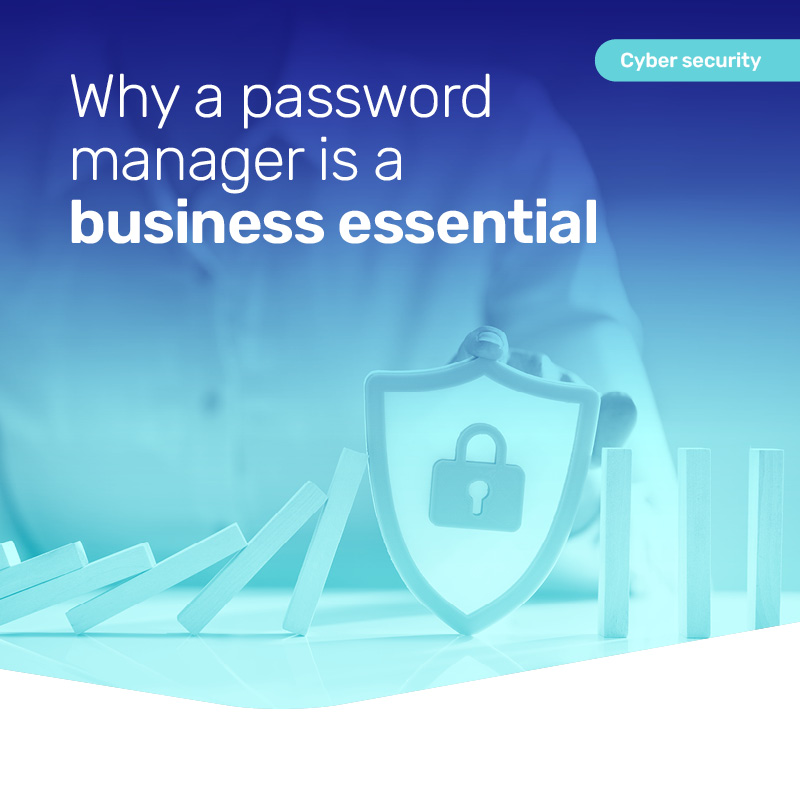
How a strategic IT advisor pays for themselves (and then some)
Is your IT support service helping your business grow? Or just fixing things when they break? If your current approach is all panic, invoices, and short-term fixes, it’s time for a rethink. Our latest guide explains how a strategic IT advisor becomes a true partner in business growth. Helping you plan ahead, spend smarter, and turn tech into a competitive advantage. Less stress. Fewer surprises. And a clear roadmap to success.
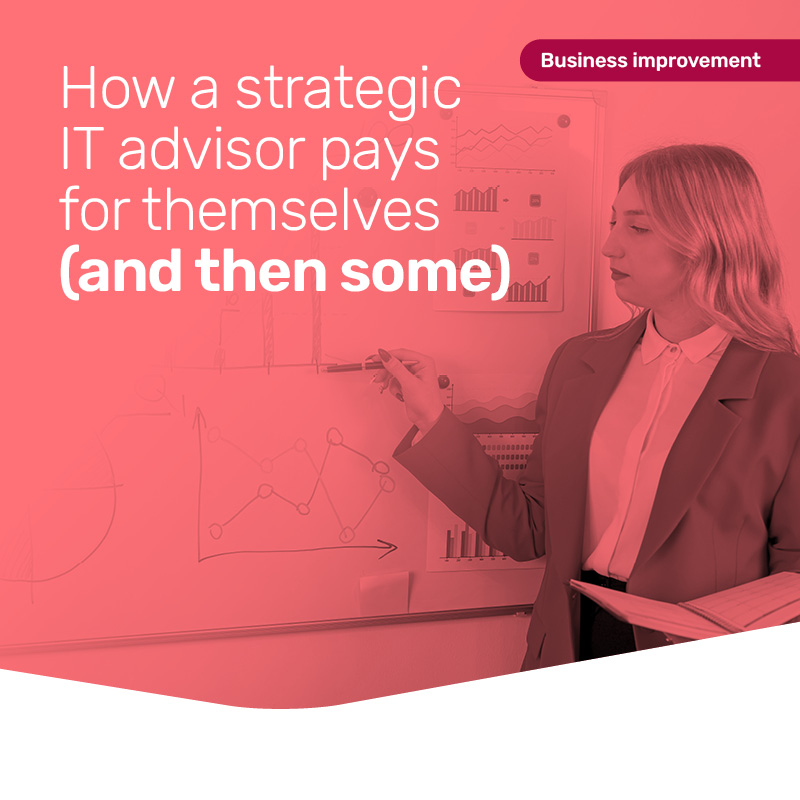
The clock’s ticking for Windows 10: Are you ready?
14th October 2025. Does that date look familiar? If you’re using Windows 10, it should. It’s the day Microsoft pulls free support for the operating system. That will leave you with no new features, no bug fixes, and importantly, no more security updates. You can’t risk that. So, what are your options? Our latest guide tells you everything you need to know to keep your business safe and running smoothly.

What to do when disaster strikes: Recovering from malicious attacks
Your business has got firewalls, the latest security software, multi-factor authentication, and of course, your passwords are uncrackable. High five. But… it’s still not enough to protect you from 100% of cyber attacks. Completely watertight security would make your system almost impossible to use. There needs to be a balance. Don’t just focus on avoiding cyber attacks – plan what you’d do if your business was hit by one. This gives you the best chance of a quick, pain-free recovery if the worst happens. In our latest guide, we tell you everything to consider, to create a strong recovery strategy for your business… and how to turn a potential nightmare into an inconvenience.

How Copilot Wave 2 can boost your business
Imagine how different your business would be without Microsoft 365’s suite of apps and tools. It’s a business essential that makes everything easier. Now imagine these apps and tools could do more. Imagine they could summarise reports, documents, and meetings. Or analyse spreadsheets and other data to help you make decisions. Or even automate some of those necessary-but-time consuming tasks you do every day. With Microsoft’s AI, Copilot, they can. In our latest guide we talk about everything that Copilot Wave 2 brings to the table, and how to get it set up. If you want to save time and boost productivity, you won’t want to miss it.

Bring Your Own Device: Dos and don’ts for your business
Do you let employees use their own phones, laptops, or tablets for work? That includes things like sending a quick email or updating a client account. If you do, it’s important to remember that personal devices often lack the security measures that work-issued devices have. To remain safe and secure, you MUST have the right plans in place. Our latest guide explains the dos and don’ts of Bring Your Own Device. And how to create a strong policy that will keep your data protected.
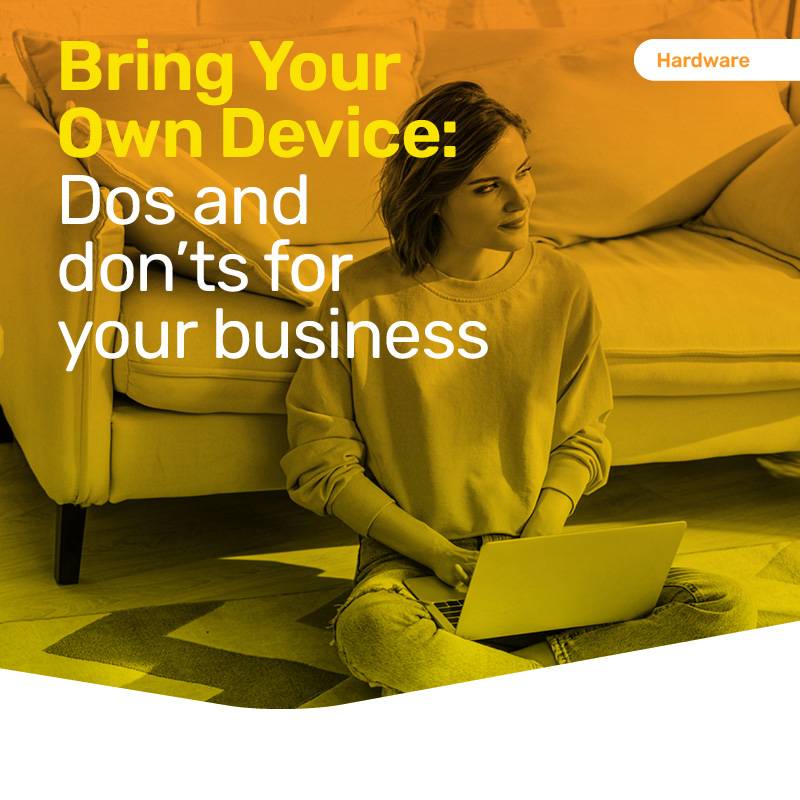
This is why your business needs Microsoft 365 Business Premium
If you use Microsoft 365 Business Standard, you’ll already know about the range of tools and features that help your business function better every day. But what if there was an alternative? One that offered all the same tools and features AND improved protection from the security threats and risks your business faces? That’s what Business Premium does. In our latest guide we explain why Business Premium could be exactly what your business is missing.

This is the year Windows 10 dies: How to prepare your business
2025 is the year we say goodbye to Windows 10. In October, Microsoft will end free support for Windows 10. If you’re still using it in your business, this will have consequences for you (one of the biggest being increased vulnerability to cyber attacks). The good news is you have time to prepare. But you need to start now. In our latest guide we explain what the end of Windows 10 really means, and how you can prepare your business.
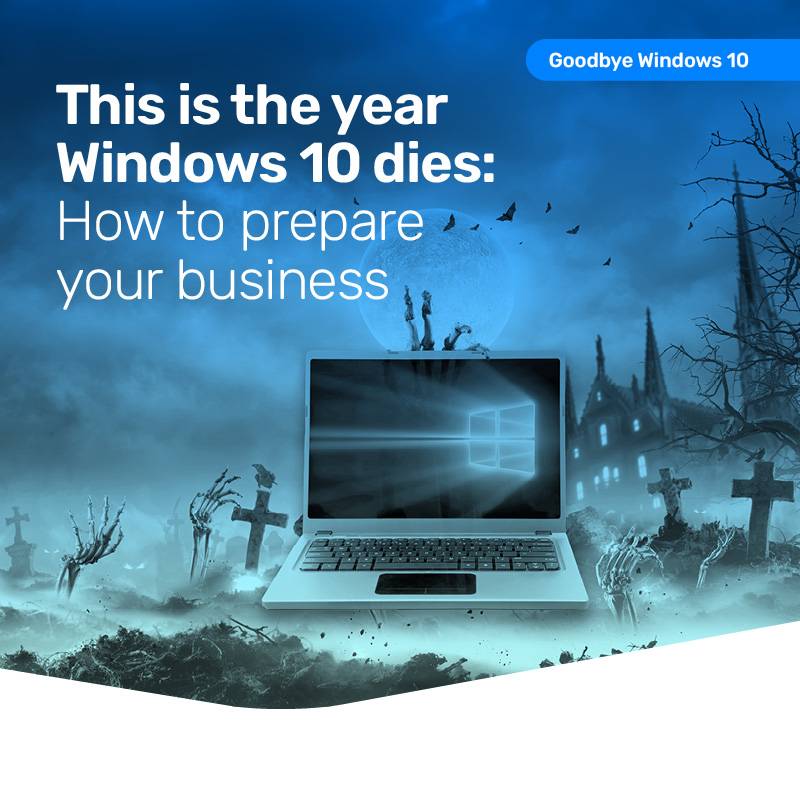
How to choose the right new hardware for your business
Slow isn’t often a word you want to associate with your business. But when your hardware isn’t performing, you’ll hear it a lot. Complaints about PCs, your internet connection, even your network. Not only is it frustrating, but it’s costing you time, money, and productivity. Upgrading your hardware is the solution, but with so many different options available, where do you start? Our latest guide helps you understand what hardware you need to focus on and talks you through the most important considerations before you invest.

Cloud Telephony vs. VoIP – which is best for your business?
If your employees – or worse, your customers – have started to complain about your phone systems, it’s time to look at a new solution. Something that works well for everyone, whether that’s making life easier for your team, or giving your customers a smoother experience. But what are your options, and which one is best for you? Cloud Telephony and VoIP phone systems are both excellent solutions, but as we know, every business has different needs. Our latest guide compares both to help you decide which is most suitable for you.

Is your email signature putting your business at risk?
You probably don’t give your email signature much thought. It’s there to provide your contact details and maybe boost your branding, right? But have you ever stopped to consider exactly how much information you’re giving away? It’s enough to allow someone else to pretend to be you. Someone like a cyber criminal. They can use this to steal from other businesses. And it works the other way around too – you could be tricked into giving away data or money thanks to an email you thought was from someone else. Our latest guide explains why you need to pay more attention to your email signatures, and how much information you should really be giving away.

Cyber crime is always evolving. You should be too
More businesses are seeing the value of cyber security training, and that’s great. But still too many view it as a one-and-done exercise. If there’s one thing we know about cyber crime, it’s that it’s constantly evolving. And that means if you want to stay up to date on the latest threats, your training needs to be regular. In our latest guide we compare how two different companies with different attitudes to cyber security training fared against a phishing attempt. We also explain how to create your own training plan to make sure it’s a success.

Data loss? Save yourself a mighty headache
What would you do if all your business data just… disappeared? Maybe panic. Maybe stare at the screen in disbelief. But if you’re wise, you’ll have a safety net in place, in the form of reliable and tested data backup. Which would mean you can restore your data quickly, without too much disruption. If you’re not… well, you’ve got one mighty headache on your hands. Our latest guide explains everything you need to know about data backup, including how to make sure it’s working as it should be.

The CrowdStrike outage explained for business owners and managers
On Friday 19 July 2024, a routine software update from CrowdStrike, a leading cyber security company, caused a major issue affecting an estimated 8.5 million Windows computers. This incident led to significant disruptions in many sectors, including airports, supermarkets and media. Here we explain what CrowdStrike is, what went wrong with the update, how it impacted businesses and how to protect your business.

It’s time to say goodbye to Windows 10
Next year we’ll say a final farewell to Windows 10 as it reaches end of life. Microsoft is stopping support. This means no new tools or features, and no more security updates. If you’re still using Windows 10 in your business, now’s the time to act so you avoid any last-minute panic… or putting your data at unnecessary risk. In our latest guide we explain the options your business has, as well as what you need to consider for each one.

Read this before it’s too late
The worst time to decide how to deal with a cyber attack is when you’re right in the middle of one. Unfortunately, it’s something you’ll probably need to deal with eventually – small and medium sized businesses are a prime target for cyber criminals. It’s a good idea to make a plan now, so that if the worst happens, you and your team are prepared to minimise the damage caused, the money spent, and the downtime suffered. Our latest guide highlights 5 steps to stop a cyber attack causing the downfall of your business.

All it takes is one email
Did you know it can just take one email to bring your entire business to its knees? Why? Because a surprising 90% of cyber attacks begin with an email. And if you and your whole team are reliant on email every day, your chances of falling for a scam increase. Fortunately, there are lots of smart things you can do to reinforce your email security and keep your business and its data safe. In our latest guide we tell you what these things are and how you can implement them to stay safe.

Why you’re better in a contract with your IT company
What happens when your business suffers an IT issue? Whether it’s suspected malware, a data breach, or a computer that refuses to connect to anything, chances are it’s going to cause you and your team downtime. And if you only have a break/fix relationship with your provider (that’s where you only call them when there’s a problem), it’s going to mean unexpected costs, lots of waiting, and stress. Plenty of stress. But if you have a contract with your IT support partner, your business will take priority, the issue becomes easier to fix (because your partner knows everything about your business), and there will be no additional costs. In fact, you may not even know there’s been a problem… thanks to proactive monitoring, the issue may have been spotted and fixed before it affected anyone. In our latest guide we talk about break/fix vs contracted IT support, and the benefits for your business.

Secure your data under lock and key
The data in your business is invaluable. Without it you wouldn’t have much of a business left, would you? So that data must be kept safe… and one of the best ways to do that is to encrypt it. That way, even if a cyber criminal gets their hands on it, your data is worthless to them. Our latest guide explains everything you need to know about encryption, and why it’s something you should implement straight away.

How proactive monitoring will help your business weather any storm
You’re the captain of your own ship. You have an excellent crew behind you. You’re prepared for anything! Or so you thought. Then one day, out of the blue, a massive digital kraken tentacled its way into your ship's systems, causing havoc. Your lookout was using the crow’s nest as a cosy place to nap. What you really needed was a vigilant lookout, alert for any small sign of danger. This is the difference between being proactive about monitoring your business’s systems, or reactive. And we all know that prevention is better than cure, right? Our latest guide explains everything you need to know about proactive monitoring for your business.
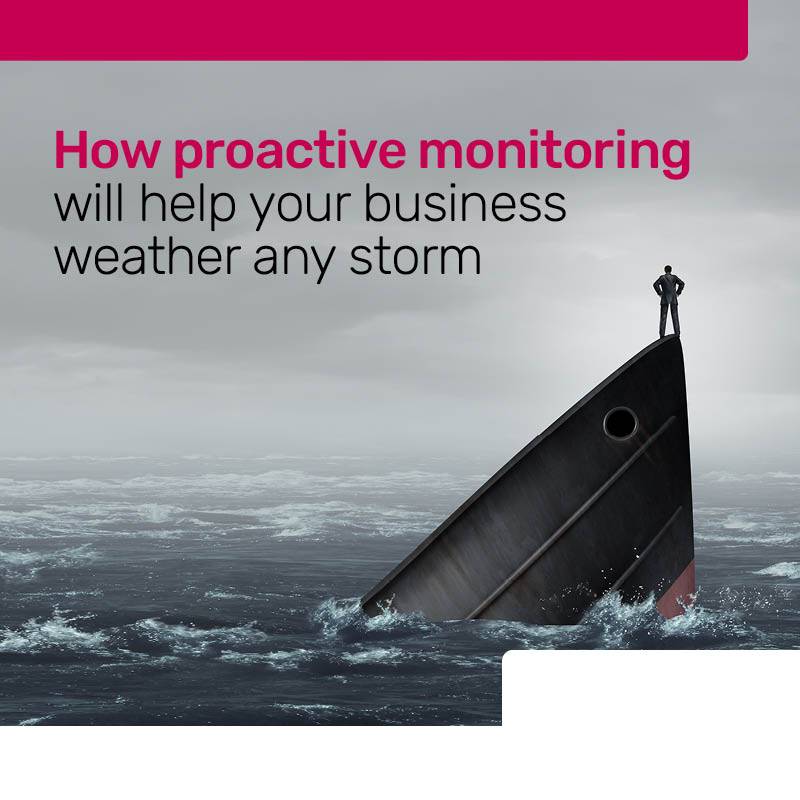
Why outsourced IT always beats DIY
Did we ever tell you about our friend Dave? Dave’s a business owner, just like you. And, maybe just like you, Dave struggled to let go of some of the things he did in his business. Whether it’s because you’re trying to save money, you don’t trust anyone to do things as well as you do, or maybe there’s another reason, one thing’s for sure: when you try to do everything yourself, you hold your business back. And that includes DIY’ing your IT. Our brand new guide tells you exactly what happened to Dave, and what he should have done way, way sooner. If you want to grow your business, you should do the same thing.

On the battle front: Protect your business from these cyber security threats in 2024
We’re weeks away from the new year. And this is a great time to start thinking about what needs to get better in 2024. We believe you should allocate a little more of your business’s precious resources on cyber security. Because as technology develops, so do the techniques used by cyber criminals to trick you and your team out of your precious data… and ultimately, your business’s money. Our latest guide explains what the risks are in 2024 and beyond, and the security measures to stay protected.

Don’t forget home office security: A guide to keeping remote workers safe and secure
Are you forgetting something when it comes to your business’s security strategy? It’s likely you are, and cyber criminals are already taking advantage. More people than ever are working remotely. That means they’re using home networks and maybe even personal devices… and if you’re not taking the right steps to keeping everything secure, your entire business could be at risk. Our latest guide explains all the security measures you need to consider, from the basics to more advanced protections that will keep your team’s home set-ups as secure as your office.
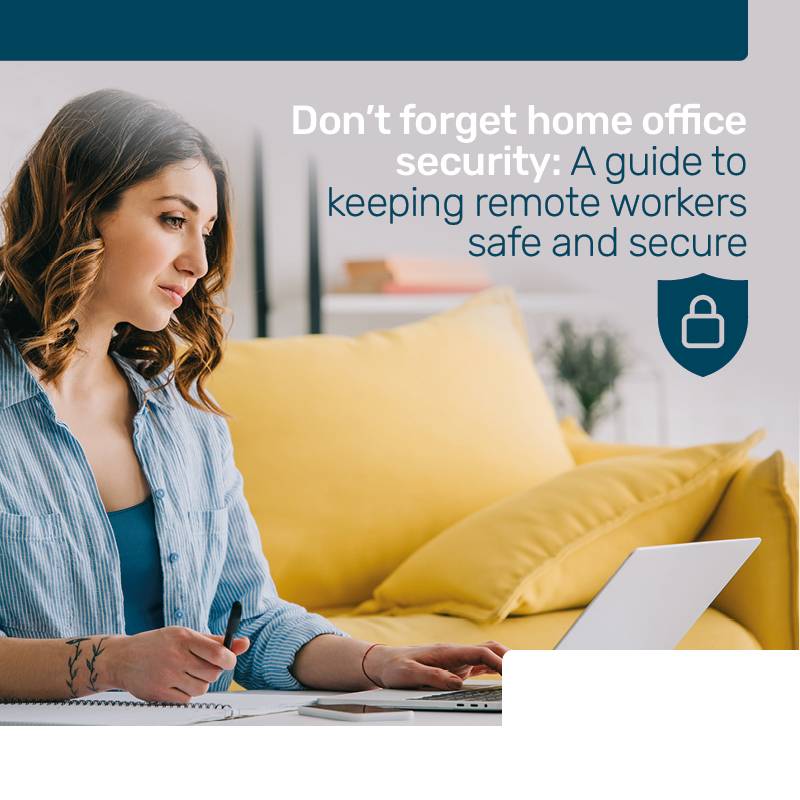
Could AI be key to growing your business?
Artificial Intelligence (AI) may feel futuristic and intimidating to some, but the truth is it’s neither. And it’s time for businesses to start embracing it… not just for customer support or writing emails, but to stay ahead of the competition and achieve real business growth. But where do you start with something that feels so… big? Our latest guide explains the various ways you can start to use AI right now to revolutionise your business.

10 productivity apps in 365 you’re already paying for (but might not be benefitting from)
Microsoft 365 is essential software for millions of businesses. But it’s easy to forget that it’s so much more than Word, Excel, PowerPoint and Teams. It’s a comprehensive platform designed to enhance collaboration, streamline workflows, and ultimately, boost your business’s productivity. And if you haven’t taken the time to properly explore it, you could be missing out on some business-changing applications. Our latest guide talks about 10 of the best productivity apps you may want to consider using.

The Metaverse explained: How it could affect your business
The Metaverse is a term that's been buzzing around the tech world for some time now, and it could revolutionise the way we live, work, and play. As a business owner, it's important that you know what the Metaverse is so that you don’t fall behind your competition. Our latest free guide explains: • What the Metaverse is • How it works • How it could impact your business operations • And how it could totally change the way you look after your customers
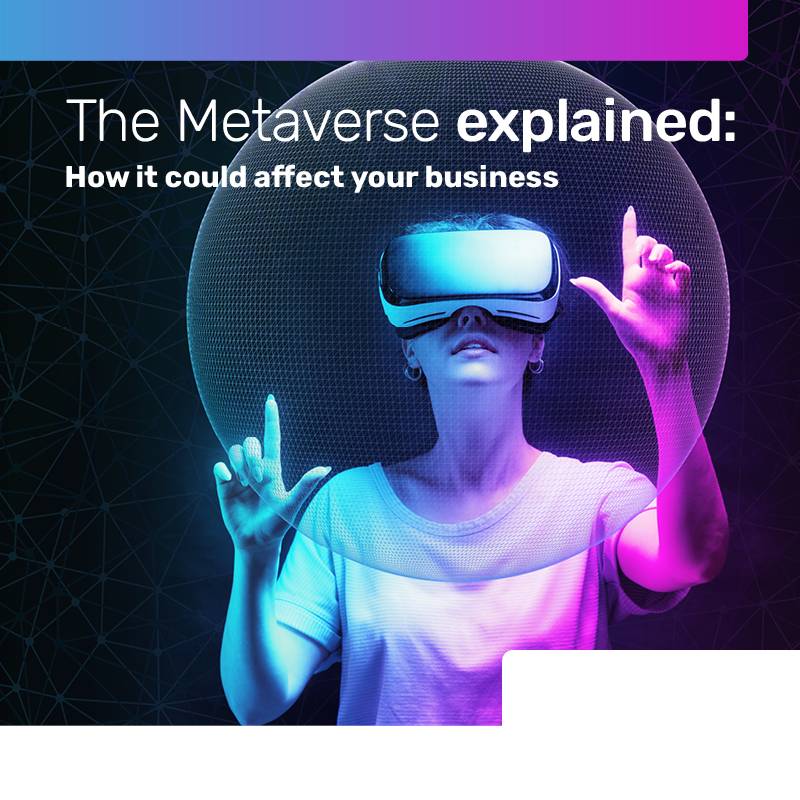
Human error: your biggest cyber security risk
Small and medium-sized businesses are the most likely targets for all kinds of cyber attack. And the weakest link in your chain is your people. Good cyber security awareness training is critical – for everyone in your business. But first, you need a strategy. • What’s your baseline level of security knowledge? • What are the biggest risks to your business? • How do you create a training plan? • How do you know if it’s worked? Our latest free guide has everything you need.

Back up your data. One day it could save your business
Backing up your data is one of the strongest precautions you can take. Set it up properly and make it part of your routine to check that it’s working. Because one day your backup could save your business. • What should you back up? • How often should you do it? • How do you choose a solution? • What tech should you choose? Our new free guide tells you all you need to know.

“Wouldn’t it be great if…” How to start planning a big IT project
A major change to your IT infrastructure isn’t something to be planned in a hurry. So if you’re starting to think about ending it with your current systems and bringing your business into the 2020s, there’s plenty to think about before you commit to another long-term relationship. How do you determine your needs? Who should you involve? What haven’t you thought of? Where do you even start? Our new free guide tells you all you need to know.
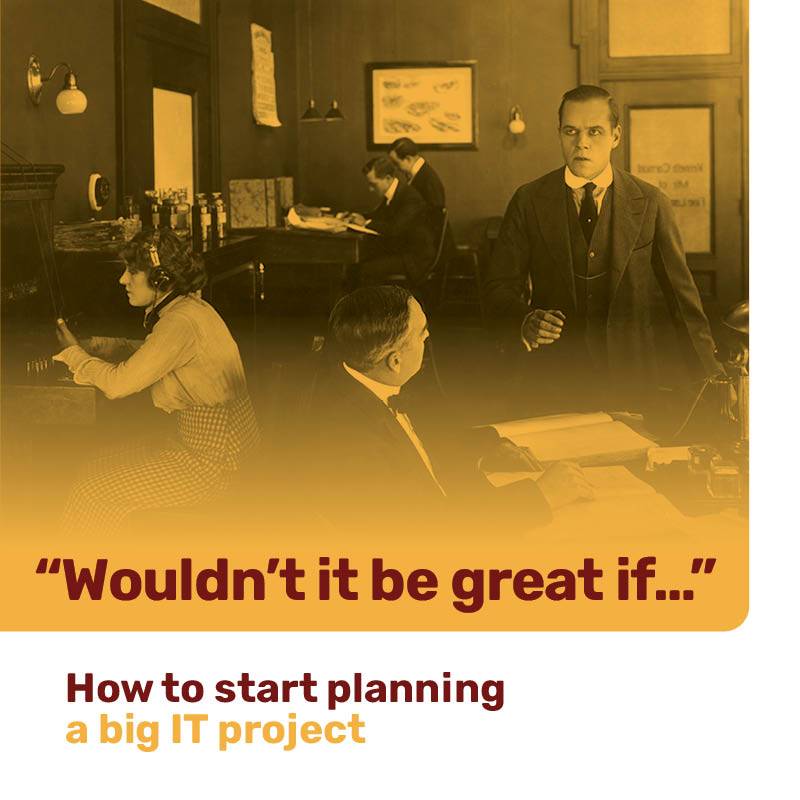
All businesses should adopt MFA. Now
Multi-Factor Authentication (MFA) means you need at least two pieces of information to log in to a device or an app. Perhaps a password plus a fingerprint, and possibly an extra, single-use code sent to your phone. Cyber criminals use increasingly sophisticated techniques to bypass security. So the more barriers you put in their way, the harder you make it for them to break into your systems. All businesses should be using MFA as it provides great protection against cyber attacks and other security threats. Our new free guide tells you all you need to know.

Learn to talk tech with our IT Jargon Buster
Does IT jargon feel like an alien language? We steer clear of tech talk as much as possible when we’re working with our clients. But next time you need help with an IT issue, it could save you a lot of time if you have a few words of lingo in your locker. That’s why we’ve created our new, free IT Jargon Buster. It’s a great A-Z of just some of the terms you might hear when you’re talking with an IT expert.

Getting to Grips with Email Security
Owners of small and medium-sized businesses often make the mistake of thinking that they aren’t on the criminals’ radar. But more than 40% of cyber attacks are aimed at small businesses – and email is usually the criminals’ way in. Our new guide, ‘Getting to Grips with Email Security’, reveals why you might be vulnerable, what you need to look out for and what you can do to protect yourself.

Your need-to-know guide to cloud security
The growth of cloud computing has completely changed how we work. But security in a cloud environment can create a long list of its own challenges. In our new guide, we cut through the jargon to give you all you need to know to protect your business. You’ll discover what you can do for yourself to stay safe in the cloud, and where some professional help will make a big difference.

8 tech trends that you need to be ready for
December is a month when many of us take time to plan for the year ahead. But instead of looking at your forecasts for the next 12 months, we’d like you to think about what’s coming up over the next decade. Will you keep up? Will you choose the right tech? Here’s our guide to the 8 tech trends that your business needs to be ready for.

How to get faster Wi-Fi in your office and for remote workers
The quickest way to upset your staff is by giving them slow access to the internet. Bad Wi-Fi quickly creates tension in the team and is a real productivity killer. You don’t have to suffer slow Wi-Fi. Here’s our guide to making Wi-Fi faster whether you’re working in the office or from home.
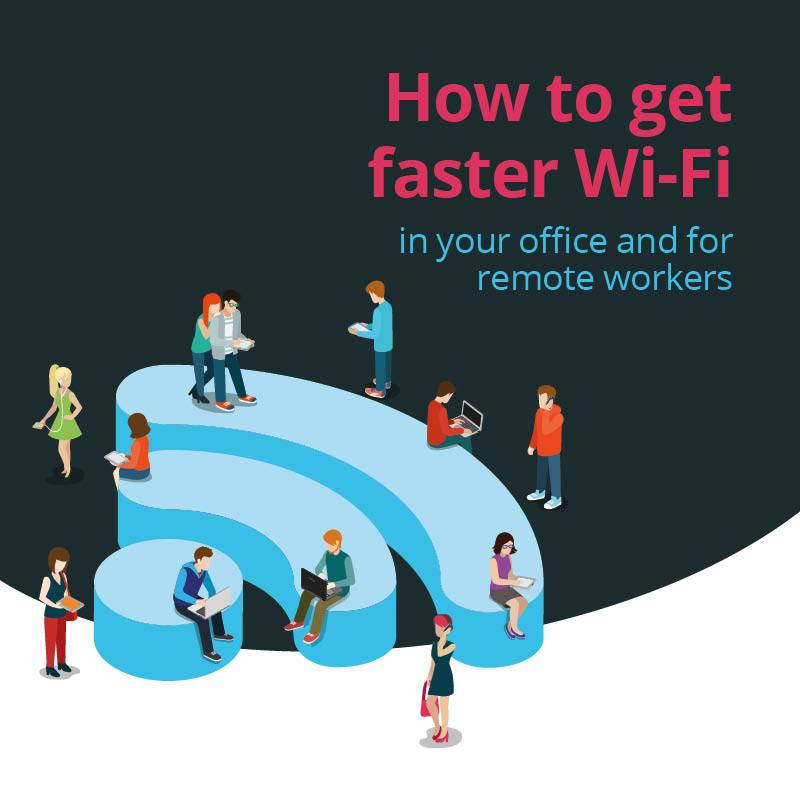
Everything you need to know about password managers for your business
If you’re confused about password managers, you’re not alone. A password manager is software that generates safe passwords, remembers them, and autofills logins for you. That saves time. But means your business can quickly lock out staff when they leave. Some people say they’re the best thing ever. Others are more negative. We believe they’re a very useful business tool if you pick the right one. So we’ve created this new guide with the full lowdown on password managers for business.

The business owner’s complete guide to phishing. Everything you need to know to keep your team and data safe
Chances are you know about phishing. It’s where someone sends you a fake email pretending to be someone else. They’re hoping you’ll click a bad link or download a dangerous attachment. It’s one of the biggest kinds of cybercrime. But do you know what the red flags are? Here’s our top advice on how to stay a step ahead of cyber criminals.
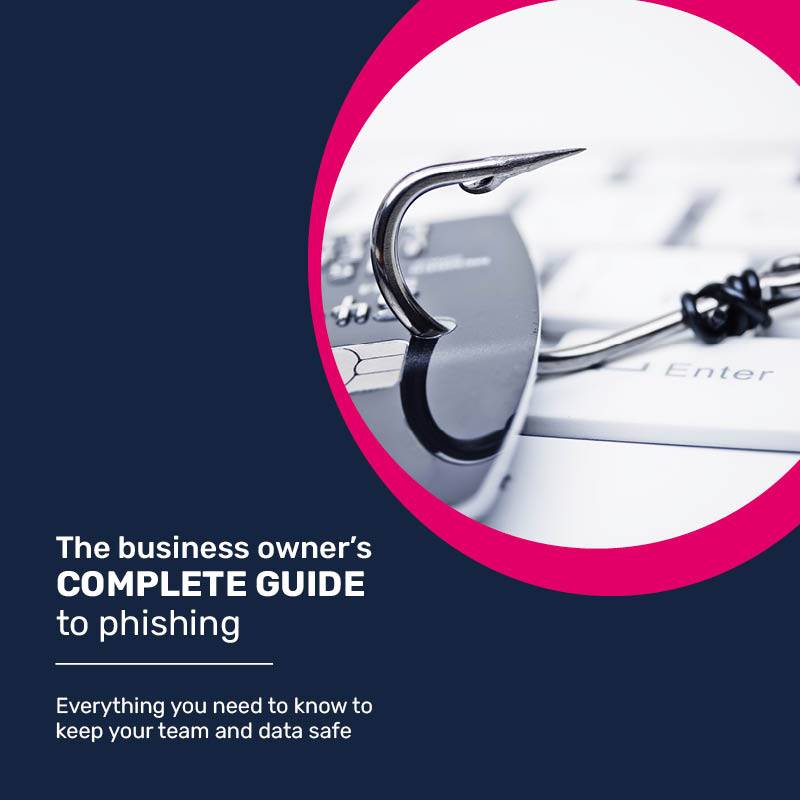
How to get the perfect video call setup, whatever your budget
Ever been on a video call, and the other person looks and sounds awful? Perhaps they’re staring down at a laptop webcam (never a great angle). And they’re badly lit. And have a cheap microphone which makes them sound like they’re on a bad phone call? Video calls are here to stay. If there’s any risk your team are video calling like this, it’s time to give them an upgrade. We have advice on improving video calls for all budgets in our new guide.

The business owner’s briefing: Reduce the burden on your brain
When you own or manage a business, your cognitive load can be overwhelming. Not only do you have your own work to think about, but your focus often has to be split between that and what your people need from you. That can mean interruption after interruption; a mounting to-do list; and never quite achieving that work/life balance. Which was probably one of your main goals when you started your business. Not good. Fortunately, there are loads of tools available to you right now that can help free up your time, reduce interruptions and give you better focus. And many of them are already included with your Microsoft 365 subscription. We’ve written a business owner’s briefing to help you decide which ones could work for you.

What could digital IT transformation do for your business?
We have all seen a LOT of change over the past couple of years. We’ve changed the way we work. The way we shop. And the way we interact with others. How has your business changed? What change do you need to make in the years ahead? And how does your technology help to power that? We’ve written a new guide about something called digital IT transformation. It’s how you use modern technology to bring on a revolution. It’s what Netflix and Lego did… and Kodak famously didn’t. Read case studies about this, and how digital IT transformation affects businesses of every size, in our new guide.
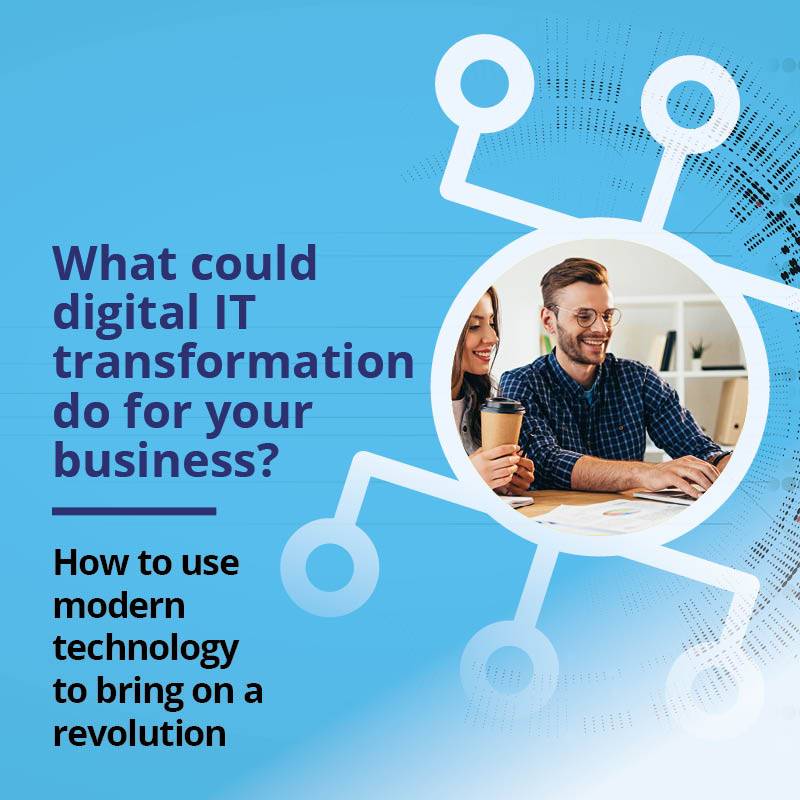
Your essential cloud migration strategy checklist
If you’ve ever considered moving your business’s data and applications over to a cloud-based solution, you’d be forgiven for breaking out in a cold sweat and forgetting about the entire thing. It’s complex. And there’s a lot that can go wrong, from increased downtime, to data loss or things not working as they should. But when you get it right, the benefits are countless. They can include big cost savings, increased security, and better scalability. Not to mention access to extra features that may be available. Download our brand new guide to see how your business would benefit. It includes an essential cloud migration checklist.

The 7 KPIs for ROI from IT
How to ensure your business’s spend on IT is an investment, and never an expense. No matter what kind of business you run, technology sits at the heart of it today. And it’s going to become more and more important in the future. Big business thinkers see IT as a long-term investment. They understand the correlation between the short-term impact to cash flow, and the enormous long-term benefits of business growth, increased productivity and highly satisfied staff and customers. To get your Return on Investment (ROI) there are several Key Performance Indicators (KPIs) to track. Our new guide tells you what they are.

The security problem of John’s “other” laptop
How to keep your business’s data ultra-safe during the Work From Home revolution Working From Home and hybrid working are here to stay. And that means as businesses, we need to get a grip on security in our staff’s homes as much as we do in the office. We’ve written a new guide to look at all the issues.

The IT Services Buyer's Guide 2022
I’ve written this guide to help you understand how a trusted IT support partner behaves, and what great IT support looks like. I’ll explain why we genuinely partner with our clients and refuse to become just another supplier. I’ll also explain why it’s critical that you put your IT strategy and data security at the very core of your long-term business planning.

Defend and Invest - Your technology strategy for 2022
Did you get a short break at Christmas? Even if it was just a few days, that break can give you huge clarity of thinking about where to take your business this year. We call this the January Refresh & Refocus. Let us tell you the two technology areas that will be the most important in 2022. They are Defend and Invest. Defend is about protecting your business from cyber criminals. We believe cyber-crime is going to rise again this year, to levels never seen before. Invest is about making sure technology is powering your business forward, not holding it back. Our new guide looks at both these areas in detail.

Here’s a crazy question: Are you paying your IT support partner enough?
I bet that’s a question you’ve never asked yourself before… But it’s important you do. Because in the world of technology, there’s a definite link between what you pay, and the quality of the service you receive. Picking an IT provider on price alone is a false economy. If you’re paying too little, you’re running one of four big risks. Find out what they are in our brand new guide.

Windows 11: The wait is over
All the benefits of using the very latest version of Windows in your business. After a four month wait, a brand new version of Windows is finally here. It’s a lot more secure, has better functionality and greater possibilities. And it looks beautiful. New PCs are now on sale with Windows 11, and the upgrade will be available for existing computers early next year. Not all machines will be able to upgrade. There are strict hardware requirements. We’ve listed them, plus the best benefits of the new Windows, in a brand new guide. It’s written so anyone can understand it.

Be prepared: Sooner or later your business WILL be attacked
5 steps to improve your ransomware resilience: Ransomware is the most terrifying data security threat your business has ever faced. Imagine all your staff trying to login one morning. But all of them get a bright red screen saying your data has been locked away, and you must pay a huge ransom in Bitcoin to get it back. Terrifying. Read our new guide now. We’ll answer all your questions about ransomware. Plus you’ll discover five steps to improve your business’s ransomware resilience.

If your IT support company is ALWAYS fixing your technology… it’s time to switch
Just fixing technology when it breaks is so 2010. These days most businesses prefer an IT partner who proactively prevents problems from happening. If you don’t have this, you really need to read our brand new guide. You’ll see the countless benefits for your business of a more proactive approach to your IT.

10 apps you didn’t know you had in Microsoft 365
Microsoft 365 is like a treasure chest, full of delights waiting to be discovered. Most businesses get it just to access Word, Excel, PowerPoint and Teams. And then they discover there are so many other apps included. Wouldn’t it be great if someone wrote a guide to the best hidden apps in 365? Boom. That’s what we’ve done. Here are the 10 Microsoft 365 apps we think every business should look closely at.

The biggest security threat to your business is on your payroll
The chance of your business’s data being breached by an inside attack is high. Most inside attacks are accidental. A well-meaning employee clicks on a bad link by mistake. But there are some attacks caused by malicious attackers, deliberately looking to do damage, or make money. Both of these kinds of attacks can be prevented and minimised by focusing on five key areas in your IT strategy. Read our new guide now to assess how prepared your business is.

These are the threats to worry about
An easy to read guide of the 9 most terrifying types of malware. All businesses are being targeted by malware, all the time. And it’s estimated there are now one billion pieces of it out there. What is malware? It’s malicious software that’s been designed to do damage to your IT systems, or steal your data. Malware terrifies most IT professionals. And it should terrify you too. We’ve written a brand new guide to tell you about the nine most common types of malware. It’s been written so anyone can understand it.

The IT Services Buyer's Guide 2021
I’ve written this guide to help you understand how a trusted IT support partner behaves, and what great IT support looks like.
I’ll explain why we genuinely partner with our clients and refuse to become just another supplier. I’ll also explain why it’s critical that you put your IT strategy and data security at the very core of your long-term business planning.

Crisis: Your office is on fire
This is something none of us wants to experience. But it does happen There’s a small fire in your office. No-one is hurt and everyone is safe. But the damage to your workplace is unbelievable. The flames. The heat. The smoke. And of course, the huge amounts of water used to put out the fire.
Here’s a good question – if there had been a fire in your office last night, what would you wish you’d got round to doing yesterday?
Think about all your computers and specifically the data on them. Is your data as protected and backed up as it could be? Are you triple sure of that?
Read our brand new guide now. It’ll show you the things you need to make a priority to keep you protected from any disaster.
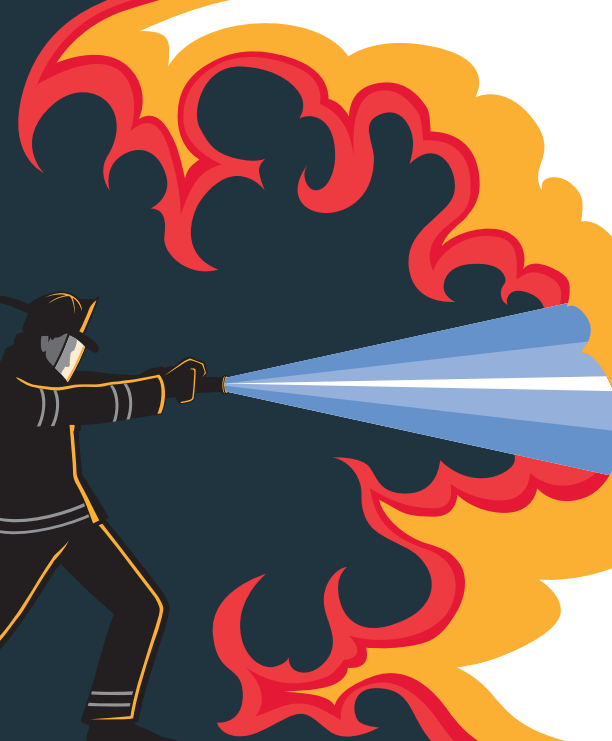
Cyber-crime: Your business’s 5 step plan to prepare and protect
Two years ago, two thirds of all organisations reported some type of incident relating to cyber-crime.
That’s bound to be higher now because of the fraud opportunities created by the rush to Work From Home.
In fact, overall the world economy loses more than $1 trillion to cyber-crime every year.
It’s a figure that’s increased by more than 50% since 2018.
Fact: Your business needs to be as prepared as it can be against the threat of cyber-crime.
Read our brand new guide now. And you’ll see our recommended 5 step plan to prepare for an attack, and protect your business.

Repair or replace? 7 signs that you need a new computer
It’s always tempting to hold back on purchasing new IT equipment. Yet it can sometimes cost you more if you hang onto equipment for too long. Did you know that if a device is more than 3 years old it’s actually cheaper to buy a new one?
- A 5 year old PC could cost twice as much to run as a new one
- A 4 year old PC suffers 55% more security incidents than in its first 3 years
It’s all about getting the balance right. Between equipment that can be repaired and will happily last another couple of years – versus slow, unproductive equipment that really needs to be replaced. Read our brand new guide now. And you’ll learn 7 signs that will tell you whether or not you need new computers.

The top 5 questions you could ask us, that we’d love to say ‘YES’ to
The pandemic made hundreds of businesses round here question the quality of the IT support they were receiving.
We’ve been very busy recently talking to businesses, and onboarding new clients as their IT partner.
There are five questions in particular that you could ask us, and we’d be delighted to answer with a very positive YES!
So we’ve put them into this brand new guide:
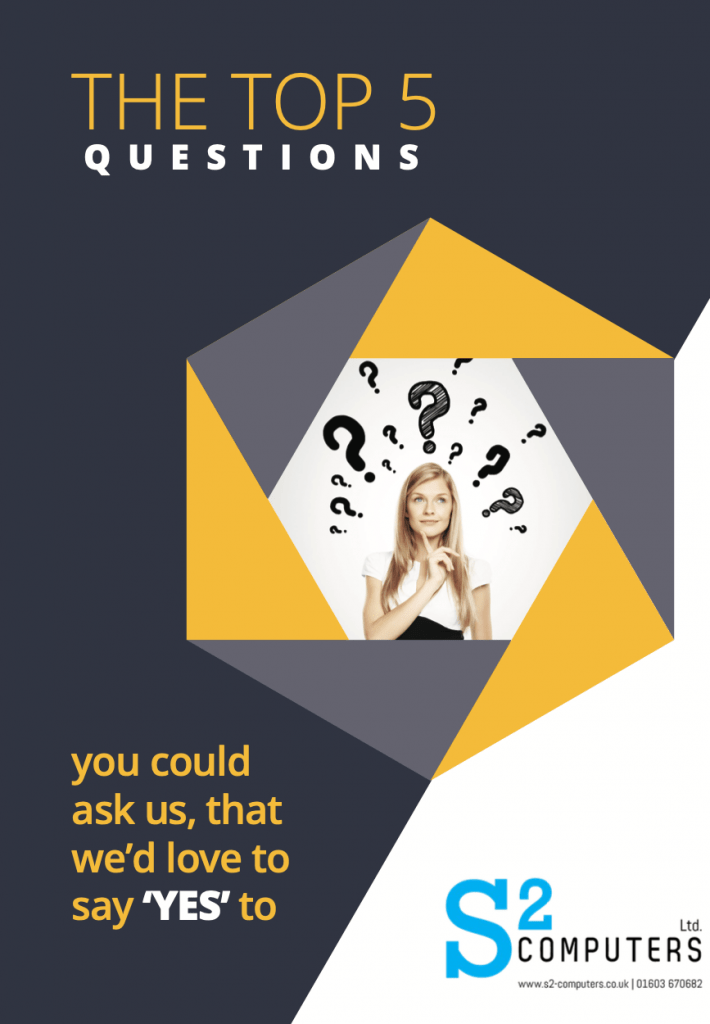
Your 2021 productivity super guide
Ready to make this a wildly successful year for your business?
To shake off the memories of 2020, and focus on increasing sales and profitability? Excellent.
A great place to start is helping you and your team to get more done in less time.
We’ve pulled together a productivity super guide, looking at setting goals, collaboration, and communication. And of course it lists our most highly recommended productivity tools.
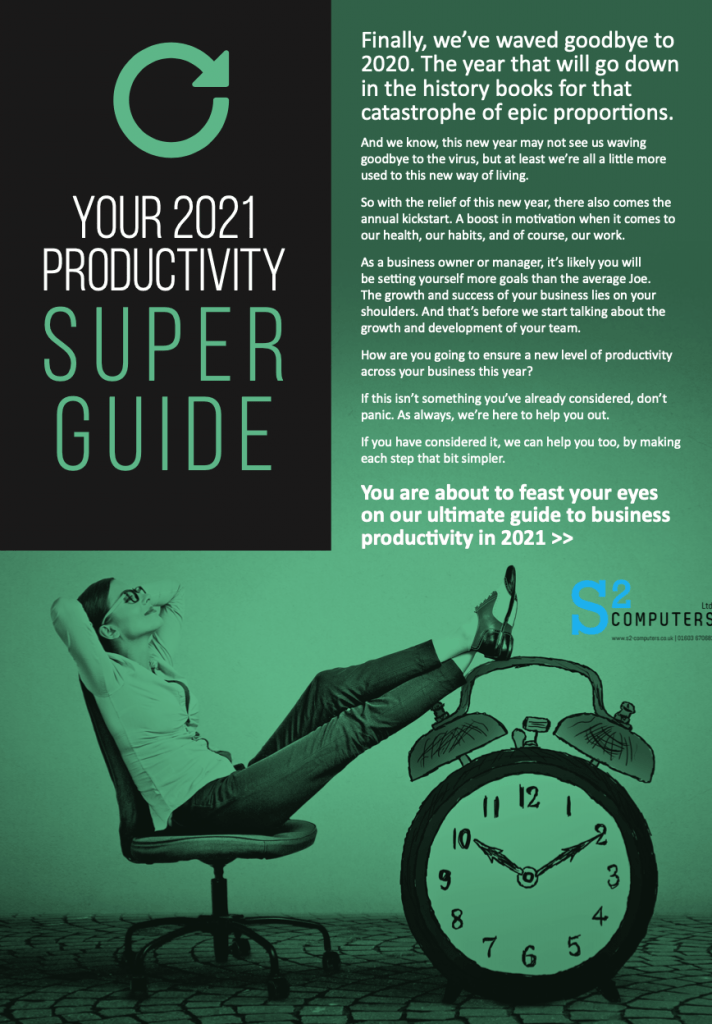
5 key IT areas you must address in your business’s 2021 growth strategy
All business owners and managers hate it when their staff’s productivity goes down.
Bad IT is often used as an excuse to start talking and stop working! So now’s the time to make sure it can’t have a negative effect in 2021.
(it’s going to be a challenging enough year as it is)
You and your team could be more productive, more motivated – and ultimately make more money – with some changes to your technology strategy.
We’ve created a new, free guide to show you the 5 key things you must include in your IT strategy (number 3’s the one your staff will be delighted to help with).

4 signs you’re under attack from ransomware
A ransomware attack is one of the most terrifying things that can happen to your business.
This is the computer attack where a hacker locks you out of your systems and data. And you must pay a ransom, typically in Bitcoin, to get access again.
What most people don’t realise is that hackers access your system weeks before they launch the attack. It takes time for them to set it up, and prevent IT security experts from helping.
So there are signs to look out for – ways to spot if your system has already been breached, and an attack is imminent.

This is the ultimate secret to keeping your business data safe
Hackers are targeting all businesses, all the time. Using clever automated tools, and by sending out billions of emails every day.
It only takes one person to click on one bad link… and hackers can get into your system.
That’s why we’ve written a brand new guide. To tell you about the ultimate secret to keeping your business data safe.
You won’t believe how simple it is. Download your copy now:

Are you set up for working anywhere, on any device, at any time?
Didn’t 2020 just throw a massive curveball at us.
After the urgent rush to work from home in March, many businesses now have some staff still at home, with others in the office.
And it’s looking like (cliché alert) this will be the “new normal”.
Seeing as we don’t know what the next few years have in store us, this is a great time to make sure that all of your team can work from anywhere, on any device, any time.
That gives you maximum flexibility and minimum future disruption.
We’ve put together a brand new guide to show you the most important things to consider with a permanent flexible working arrangement for your people.

It’s the fastest growing crime on the planet… but what does ransomware mean to you?
Ransomware is terrifying. Just terrifying.
Imagine switching on your work computer one morning. And instead of the screen you normally see, the screen has gone totally red.
There’s a message telling you your business’s data has been locked. And the only way to get it back is to pay thousands in Bitcoin.
This is not a rare event. It happens to businesses round here every day. Every business is at risk. And it’s one of the hardest things for us as your IT support company to fix.
We’ve written a brand new guide. It tells you how to protect your business, and dramatically reduce your chances of being attacked.

Make Working From Home (and the office) easier with Microsoft Teams
After the drama of lockdown subsided, we’ve shifted into a new way of working. A hybrid way.
Some people work from home. Some are in the office. Anyone needs to be able to work from anywhere at any time.
And that can play havoc with getting things done. Communication becomes a chore and interferes with projects.
But not if you use Microsoft Teams. It’s the perfect tool for the way we need to work right now.
And we’ve just put together this step by step guide to help you get the most out of it:
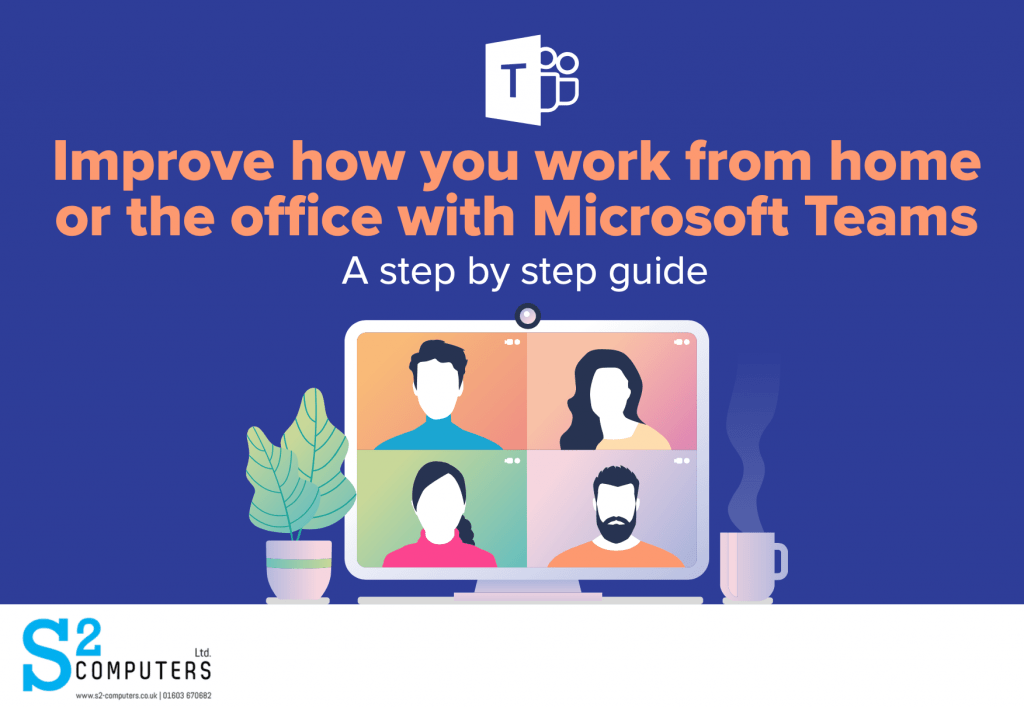
5 difficult questions to ask your IT support company
Sometimes in life we have to ask awkward questions. How much did that cost? Do you really need a second piece of cake? What’s that smell?
But you don’t usually expect to feel awkward asking questions of an IT support company. Well, you should.
A few tricky questions could help you to decide if they’re really the people you want to protect your business and its data.
Make the wrong decision on which IT support company to work with, and you’ll lose time, money... and a lot of productivity too.
Worse still, if they’re not what they claim to be, you could also put your customers’ information at risk.
And at the moment, you really need to check their safety measures to protect your people.
We’ve written a new free guide, listing the 5 most important questions you should ask your IT support company. And not one of those questions is to do with how much they’ll cost you.

The more you prepare now for the end of lockdown, the easier it will be
So lockdown is still in force right now. But have you started planning yet, for when your staff can return to the workplace?
It's going to happen at some point. And the more you plan and act now, the easier it will be.
There are three areas to consider:
1. Your people, especially if you end up with a mix of some at the workplace, and others still working from home
2. The equipment they use. Laptops are still difficult to buy with limited supplies. But there are ways around this
3. Your data. It's a good time to check your data security has not been compromised by all the changes made over the last few weeks.
We're S2 Computers, and people in Norwich trust us to keep them working properly every day (during lockdown and normal times).
And we've just written a brand new guide to help you prepare now for the end of lockdown.

How to keep your business’s data safe while your team are using their own devices.
With the current situation, it’s critical right now that your staff use their own devices for work.
This has a name – BYOD – meaning Bring Your Own Device.
But there are LOTS of things to consider, to keep your company data safe on their devices. So we’ve written a brand new guide about it
It’s been written for humans not geeks. And it’s an essential read while your team are working from home.

Don’t say you’re still using a phone system from the dark ages?
You upgrade your mobile every 2 to 3 years. And your computer is certainly likely to be an up-to-date model.
But what about the phones in your business?
So much has changed with business phones over the last few years. The costs have come down dramatically, while functionality has increased. Along with the ability for your team to be more productive.
Boom to that.
So we’ve written a brand new guide, to show you what the latest phone systems can do. And allow you to check if your business’s phones are still up-to-date.
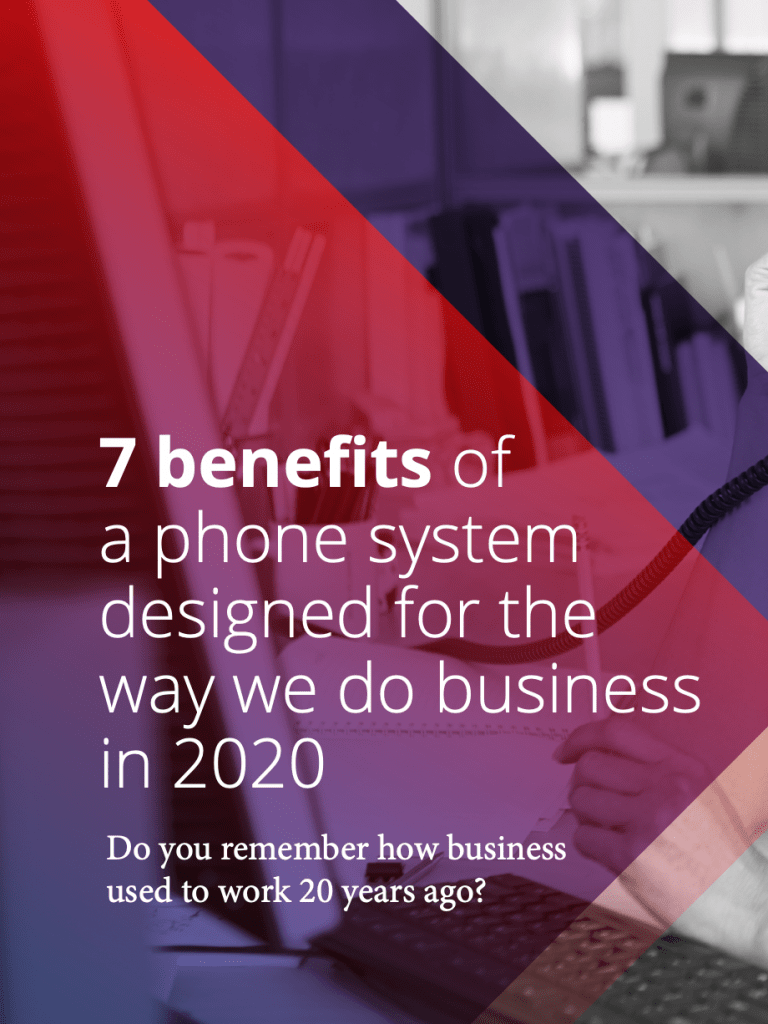
The most robust way to protect your business from hackers is to mobilise your staff
Cyber criminals are targeting all businesses, all the time. They want to get into your systems and find ways to steal cash from you.
While software is critical to protect you, there is an even stronger front line defence you must mobilise: Your staff.
Because if you can get them to recognise a threat before they click on anything dodgy, that can kill a cyber attack stone dead.
You need a culture of cyber security. And anyone who goes near a computer or device needs to be on board.
That includes you! If your team see you acting in a safe way, they’ll be more inclined to make that normal behaviour.
We’ve helped to protect hundreds of businesses in Norfolk and Norwich. And we’ve written a brand new guide, about how to get your staff on board with cybersecurity.

Hang on… you’re STILL not prepared for The 2020 Problem?
From 14th January, Windows 7 is dead. So is Office 2010. And a series of popular server software. Microsoft has killed them off because they’re no longer fit for purpose.
And if you have just one machine in your business still running this dead software, you’re at risk.
We believe that hackers who’ve discovered vulnerabilities over the last year or so, have been sitting quietly, biding their time. And now they will start to exploit those vulnerabilities. Because there’s no-one to patch the software and stop them.
There’s also the matter of GDPR. End of life software is technically in breach of GDPR rules.
We believe thousands of business owners and managers in Norwich don’t know they are relying on dead tech.
It’s nothing to be embarrassed about. Most people are the same – they don’t know what they’re running their business on. And to a certain extent, they don’t care.
We can help you quickly and painlessly. We’ve written a new guide to The 2020 Problem. Explaining why you must take urgent action now.

The top 5 questions you could ask us, that we’d love to say ‘YES’ to
The pandemic made hundreds of businesses round here question the quality of the IT support they were receiving.
We’ve been very busy recently talking to businesses, and onboarding new clients as their IT partner.
There are five questions in particular that you could ask us, and we’d be delighted to answer with a very positive YES!
So we’ve put them into this brand new guide:
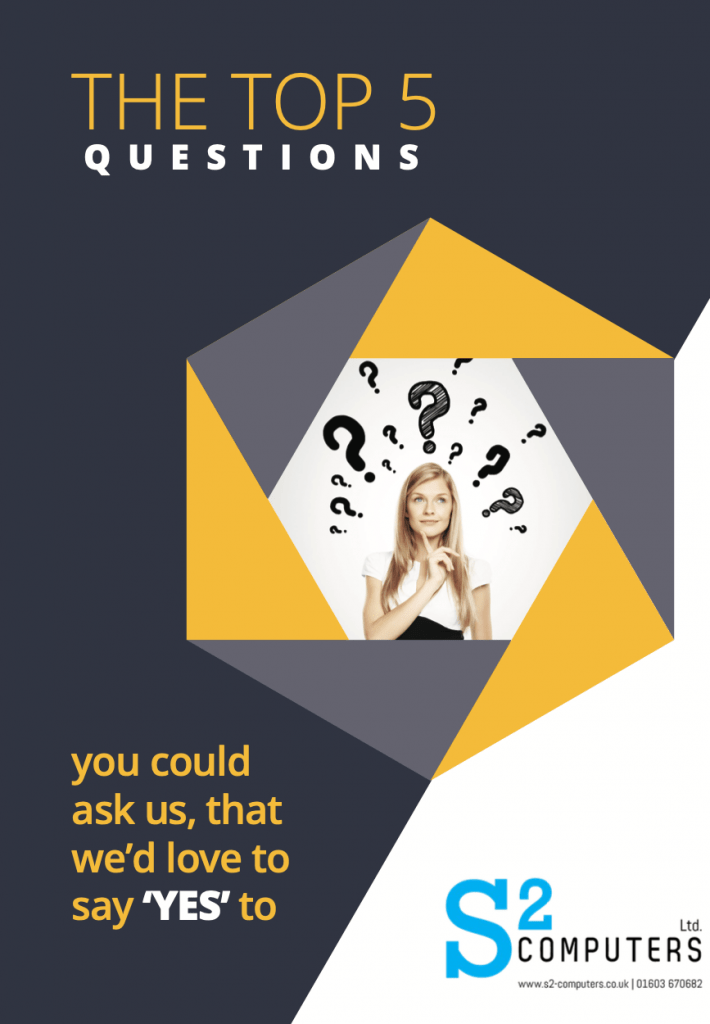
The top 5 questions you could ask us, that we’d love to say ‘YES’ to
The pandemic made hundreds of businesses round here question the quality of the IT support they were receiving.
We’ve been very busy recently talking to businesses, and onboarding new clients as their IT partner.
There are five questions in particular that you could ask us, and we’d be delighted to answer with a very positive YES!
So we’ve put them into this brand new guide:
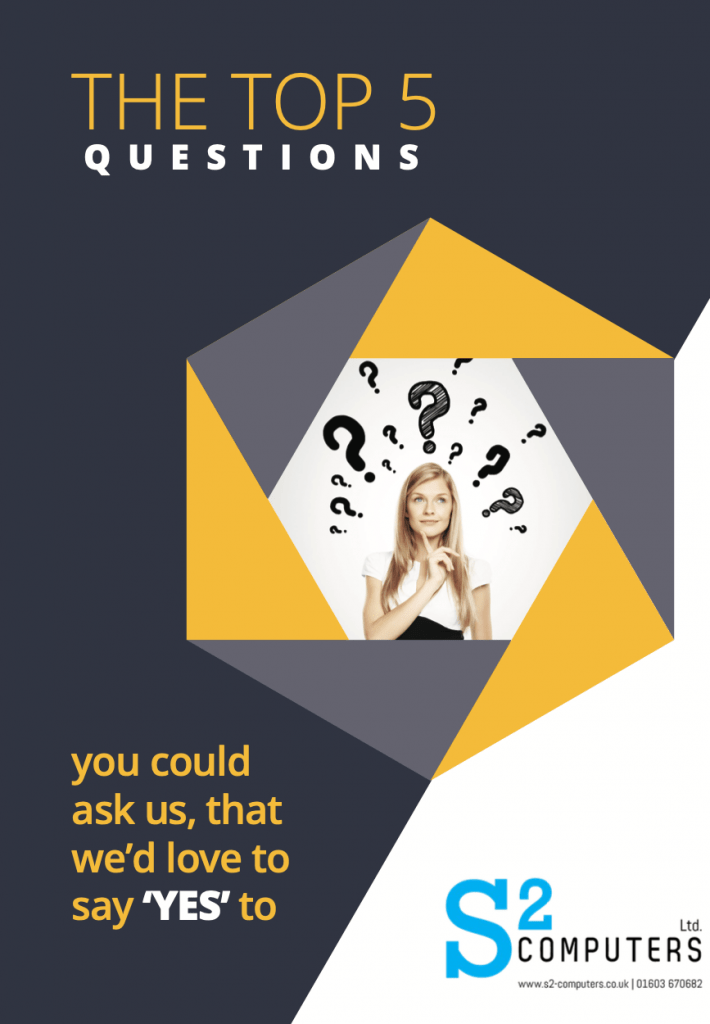
Which of these phishing scams have you heard of?
You’ve heard of phishing, we’re sure. It’s where criminals send you an email, pretending to be someone else (like your bank), to try to get sensitive information from you.
But what about vishing? And smishing? And whaling?
These are all forms of phishing designed to steal your information, and ultimately your money.
We explore each one in our brand new video. Because the more aware you and your staff are; the better protected you’ll be.
The top 5 questions you could ask us, that we’d love to say ‘YES’ to
The pandemic made hundreds of businesses round here question the quality of the IT support they were receiving.
We’ve been very busy recently talking to businesses, and onboarding new clients as their IT partner.
There are five questions in particular that you could ask us, and we’d be delighted to answer with a very positive YES!
So we’ve put them into this brand new guide:
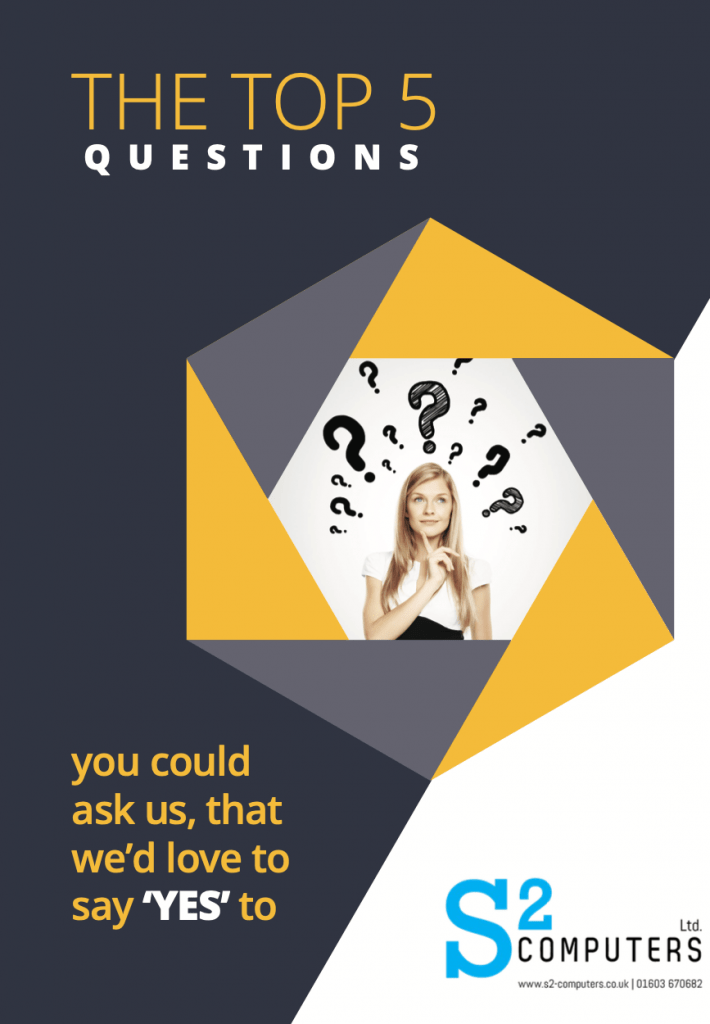
The top 5 questions you could ask us, that we’d love to say ‘YES’ to
The pandemic made hundreds of businesses round here question the quality of the IT support they were receiving.
We’ve been very busy recently talking to businesses, and onboarding new clients as their IT partner.
There are five questions in particular that you could ask us, and we’d be delighted to answer with a very positive YES!
So we’ve put them into this brand new guide:
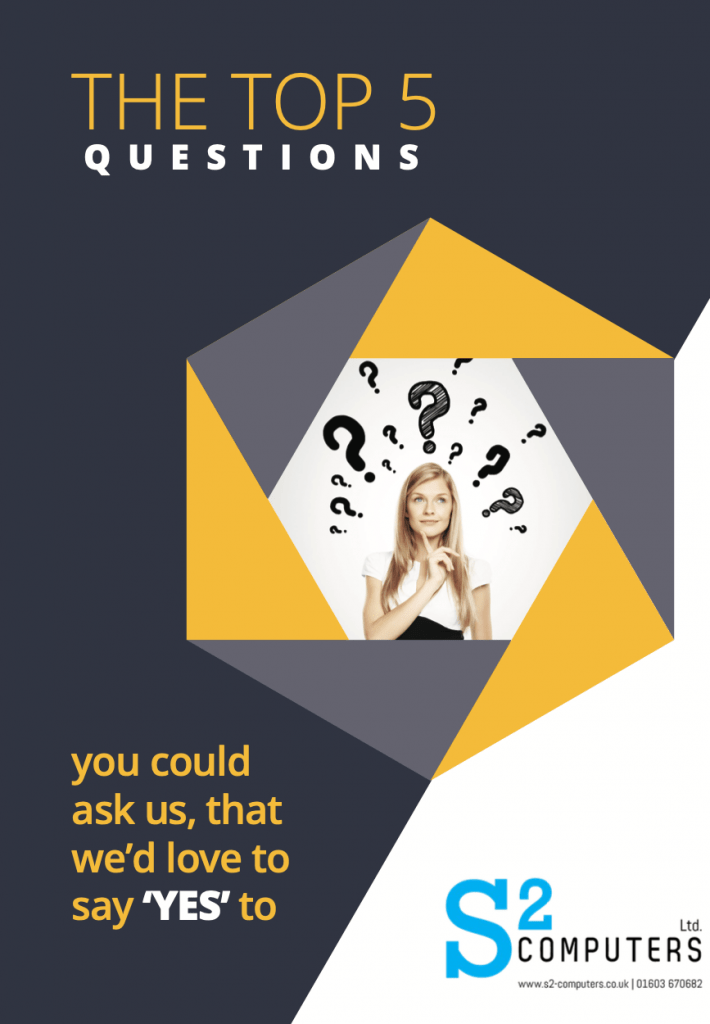
The top 5 questions you could ask us, that we’d love to say ‘YES’ to
The pandemic made hundreds of businesses round here question the quality of the IT support they were receiving.
We’ve been very busy recently talking to businesses, and onboarding new clients as their IT partner.
There are five questions in particular that you could ask us, and we’d be delighted to answer with a very positive YES!
So we’ve put them into this brand new guide: